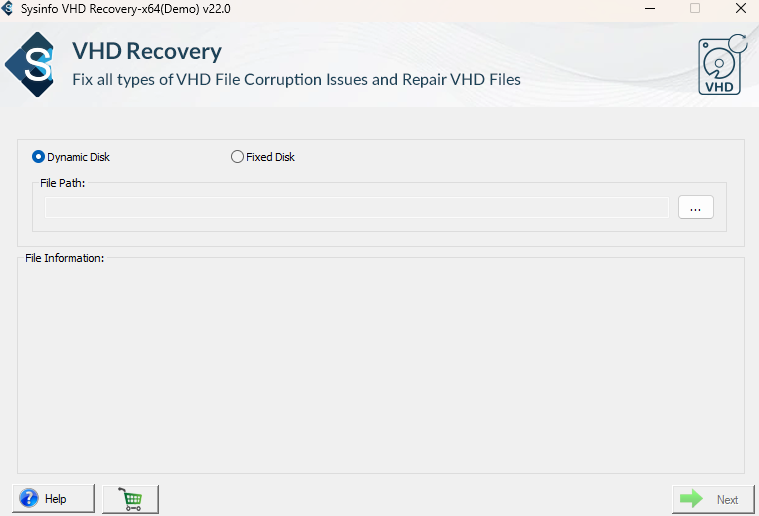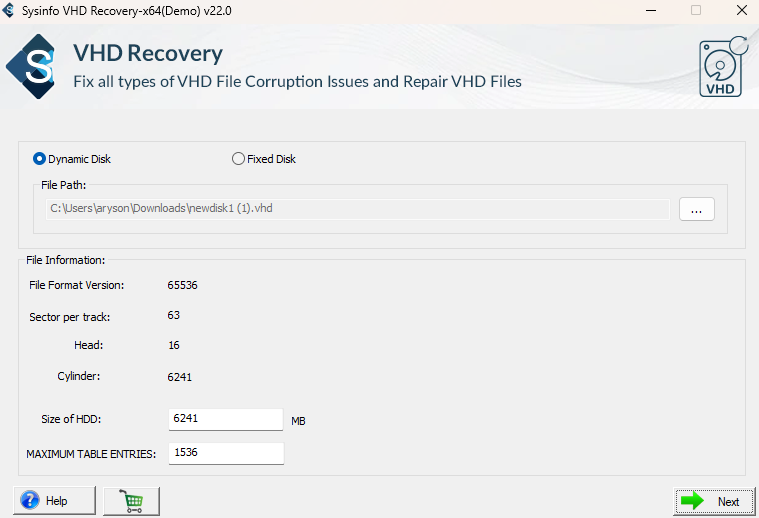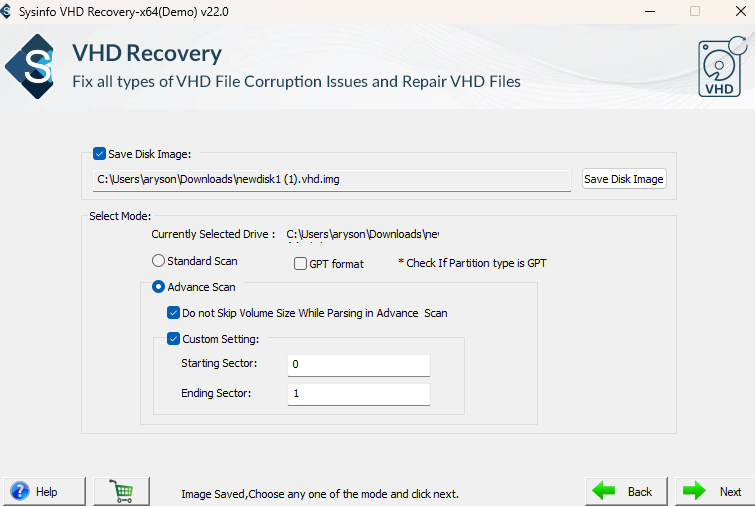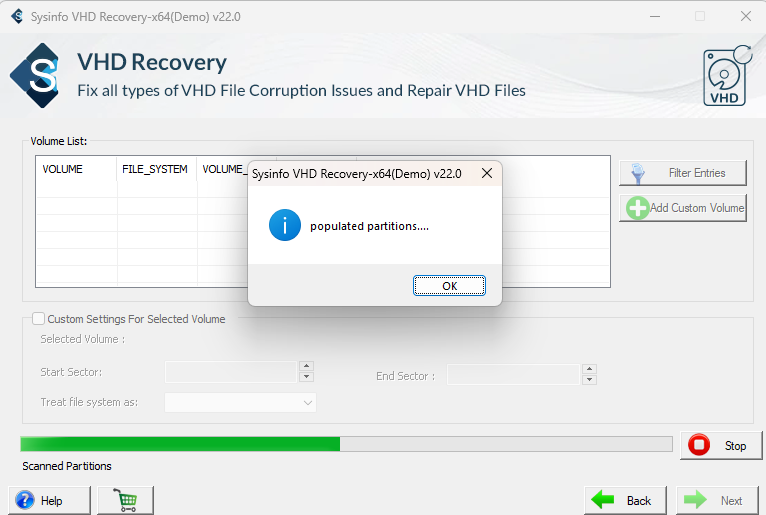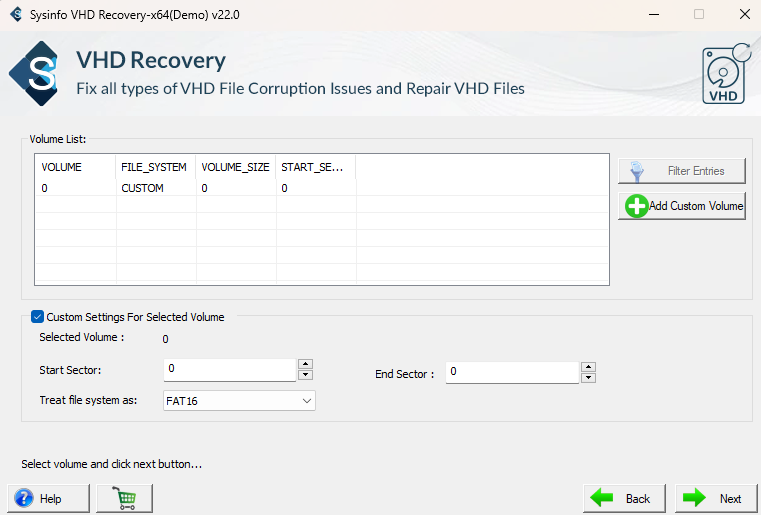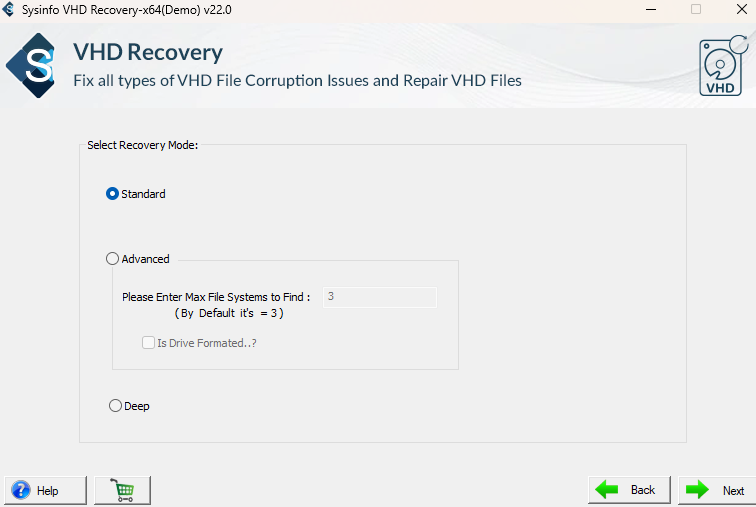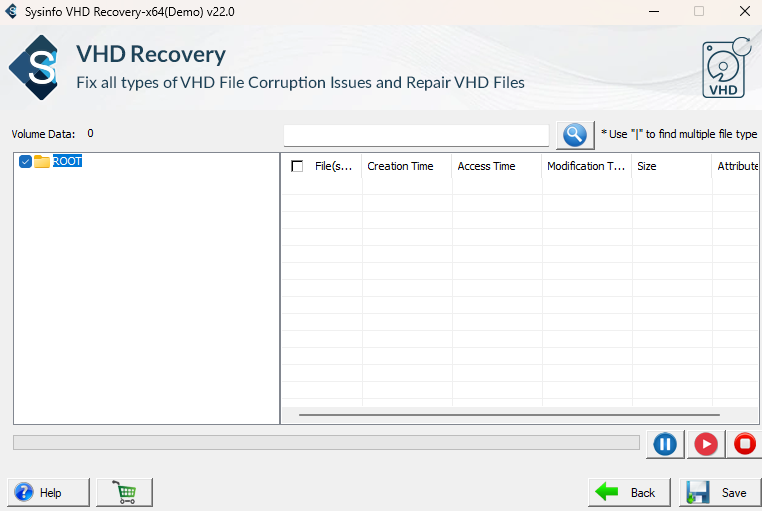Prominent Features of the VHD Recovery Tool
Get to know the scenarios where VHD file recovery software is beneficial.
Complete VHD File Recovery
VHD File Recovery completely recovers all the deleted, corrupted, damaged, and inaccessible VHD files. It repairs even the highly corrupted and damaged VHD files.
Supports Two Scanning Modes
The tool offers a dual scanning mode for scanning corrupted VHD files. It provides the user with Standard Scan and Advanced Scan to repair minor or major corruption in the files.
Repair Fixed and Dynamic Disk
The Best VHD Recovery Software supports VHD files saved in Fixed Disk and Dynamic Disk types. It quickly repairs the corrupted VHD files saved in both the disk formats that the tool offers.
Unique Recovery Modes
To recover corrupt VHD files, this tool uses three different recovery modes. It offers a Standard, Advanced, and Deep Recovery Mode to repair VHD files as per the severity of corruption.
Supports All Systems Files
This excellent software provides recovery of VHD files from various file systems without hassle. These include NTFS, FAT16, FAT32, FAT64, HFS+, EXTX, and RAW.
Supports Both MBR and GPT
This Free VHD Recovery Tool recovers data from two kinds of disk partitioning systems. It supports both the MBR (Master Boot Record) and GPT ( GUID Partitioning Table).
Self-Explanatory User Interface
It offers the user a simple and easy-to-use Graphical User Interface. Users with zero technical knowledge can also understand the workings of this tool.
Windows OS Compatibility
The tool runs smoothly on all Windows OS. It works greatly with all earlier versions, and from Windows 7 to Windows 11. It also repairs corrupted hard disks with ease.