Hyper-V Recovery
- Repairs corrupt VHD/VHDX files.
- Dual mode of scanning to scan corrupted VHD files.
- Restore the deleted data from the corrupt VHD file.
- Adds Custom Volume to Selected VHD file.
- Supports all the different versions of Windows OS.
Perfect Solution to Recover Corrupt VHD/VHDX Files
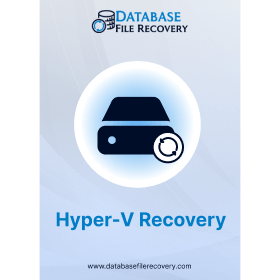
Hyper-V Recovery Tool is one of the finest tools that help restore lost data from corrupt VHD/VHDX files.
Corruption of VHD files can lead to loss of data. Thus, Hyper V Backup and Recovery efficiently restore deleted and lost data from corrupt VHD/VHDX files. This software allows the user to preview their recovered data. It enables you to save the virtual hard disk image. In addition, this software supports various file systems like NTFS, HFS+, RAW, EXTX, FAT16, FAT32, and FAT64.

Hyper-V Recovery Software is used to repair corrupt, damaged, and inaccessible VHD files. It allows the user to restore both the deleted and lost data from corrupt VHD files.

This software enables the tree structure preview, once you have recovered your virtual hard disk file. It is used to display all the folders and subfolders.

With this tool, you can Add Custom Volume for the selected VHD file. It also allows you to choose the file system.

The tool supports the corrupted VHD files saved in a Fixed Disk and Dynamic Disk. Once you open the tool you will be given an option to select either dynamic disk or fixed disk.

By using this tool, you get three different modes to handle the corruption. The tool offers Standard, Advanced & Deep modes of scanning.

In the tool, you get an option to choose multiple file systems. Some file systems supported by this tool are FAT16, FAT32, FAT64, NTFS, EXTX, HFS+, and RAW.

The software offers a simple and user-friendly graphical user interface. It also maintains the original hierarchy of the data.

The Hyper-V software runs perfectly on all the old and latest versions of Windows Operating System. Users with any version of Windows can Hyper V Recovery Software free download.
| Features Available | Demo Version | Full Version |
|---|---|---|
| Recover corrupt and damaged VHD file | ||
| Allows to save recovered data | ||
| Offers Dual Scanning Mode | ||
| Supports Different File System | ||
| 24*7 Technical Support | ||
| Supports All the Windows Version | ||

|
Download Now | Purchase Now |
Alexia, UK
Sam, USA