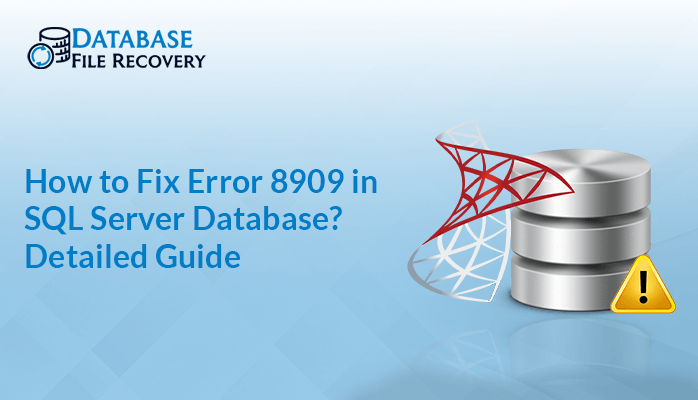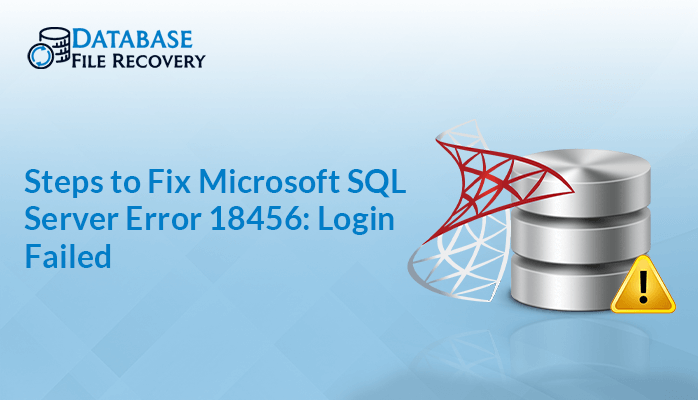-
Written By Robert Scott
-
Updated on December 18th, 2024
Free Methods for Recovering a Corrupted MySQL Database
Summary: MySQL handles and organizes large databases effectively. Often users prefer to store that data in the database. However, the corruption of MySQL databases can make the data unreadable. In such cases, it is important to recover corrupted MySQL database. If you are also looking for a solution to recover and restore a database, read the full blog. Get the manual method and a professional MySQL Database File Recovery Tool to fix your MySQL issue.
Download Now Purchase Now
MySQL Database is a prominent relational database management system (RDBMS). A relational database organizes the data into relations, called tables that help to structure the data. SQL is a programming language that creates, modifies, and extracts data from the relational database. Also, MySQL works with the operating system to implement a relational database that manages users and enables network access.
What are the Various Causes of a Corrupted MySQL Database?
It is significant to know the causes of corruption to recover corrupted MySQL database finely. Let’s go through all the causes that corrupt MySQL databases:
- The MySQL database might get corrupted due to bugs in the MySQL code.
- It can also get corrupted because of insufficient storage space on the hard disk.
- Your hard disk might be having an issue where you have saved your database.
- It becomes corrupted due to sudden power failure.
- The system hosting the database might be facing some virus infection.
- The MySQL process might be interrupted for some reason.
Also Read: How to fix “Microsoft SQL Server Error 233- Login failed for user”?
How to Repair a Corrupted Database?
MySQL corrupt database recovery is quite easy if you follow the methods well. Thus, here we will go through a manual and a professional approach to repair a corrupted database.
Recover Corrupted MySQL Database Using ‘mysqlcheck’ Command Line
With ‘mysqlcheck’, you can easily identify, analyze, and repair the tables in the MySQL database. Follow the below command to repair the corrupted MYSQL database:
mysqlcheck –r database_name table_name
Eliminate Corrupted Database By Rebuilding Database
- In the first step, press Windows+R and enter services.msc.
- Next, look for the MySQL Service and then right-click on it.
- Later, choose the restart option.
- In the next step, use the below command to start the MySQL service:
- Now, to enable the above command search for my.cnf (configuration file).
- After finding the configuration file, go to mysqld section and add the below commands:
- Afterward, save the MySQL configuration file and later restart the MySQL service.
- Next, use the below-mentioned ‘mysqldump’ command to dump the table data:
- Now, execute the below command to export all the database to the dump.sql file.
- Later, restart the MySQL server and run the DROP Database command to delete the database and check and grant it.
- Follow the below command if the above command doesn’t work for you.
- After that, disable the InnoDB recovery mode by commenting on the following line:
- Next, save the changes to the configuration file and then again restart the MySQL server.
InnoDB_force_recovery
[mysqld]
InnoDB_force_recovery=1
service mysql restart
mysqldump -u user -p database_name table_name > single_dbtable_dump.sql
mysqldump –all-databases –add-drop-database –add-drop-table > dump.sql
cd /var/lib/mysql
rm -rf db_name
#innodb_force_recovery=…
Shortcomings of Using the Manual Method
Below we have mentioned the shortcomings of the manual method:
- You must have a fine grip on MySQL commands to use this method.
- This method includes lengthy steps.
- You might end up corrupting data and losing them.
- It is both complicated and time-consuming at the same time.
Recover Corrupted MySQL Database Effortlessly
With the help of the MySQL Database Recovery Tool, you can easily repair highly damaged and corrupted MySQL databases. This software fixes all kinds of database objects like keys, tables, views, data types, and triggers. It can even recover both the InnoDB and MyISAM tables. Along with that, it also saves your recovered data as a database. In addition, it supports the MYSQL database of both Windows and Linux Operating System and this tool also helps to fix MYSQL Error 1045.
Steps to Repair Corrupted MySQL Database
Here are the steps mentioned to recover a corrupted MySQL database:
- First, install and run the MySQL Database File Recovery Software.
- Next, hit the Open button and select MySQL database file.
- After selecting the MySQL database file, hit the OK button.
- Now, if your folder doesn’t include the Ibdata1 File then an option to add it manually will be displayed as a pop-up.
- Then, click on Yes to add the Ibdata1 File manually.
- Later, hit the Open button to choose the Ibdata1 File.
- After that, the software will start the scanning process.
- A preview of all your recovered OST file data will appear.
- Finally, pick the desired folder and select the Save MySQL Data option.
Final Analysis
This blog offers the efficient recovery of corrupted MySQL database. Here, we have figured out both the best possible methods to recover corrupted MySQL database. There is a manual method and a professional tool that is explained well in this blog. Users can opt for any method that suits them best. However, a professional tool is more recommended to the users.
Frequently Asked Questions
Q1. Does the software repair MySQL database that is created on the Linux platform?
Ans: Yes the MySQL Database Recovery tool will conveniently repair MySQL database created on Linux. However, you need to transfer the database from Linux to Windows system.
Q2. Where are the recovered MySQL databases saved in my system?
Ans: The recovered MySQL database is saved in the MySQL server in your system.
About The Author:
With more than five years of experience in email migration, Data Recovery, Email Backup, and File Management, I combine my years of experience with a strong interest in new technology. My professional journey is fueled by a genuine passion for navigating and mastering the latest advancements in these fields, ensuring that I stay ahead of the curve and bring innovative solutions to the table.
Related Post