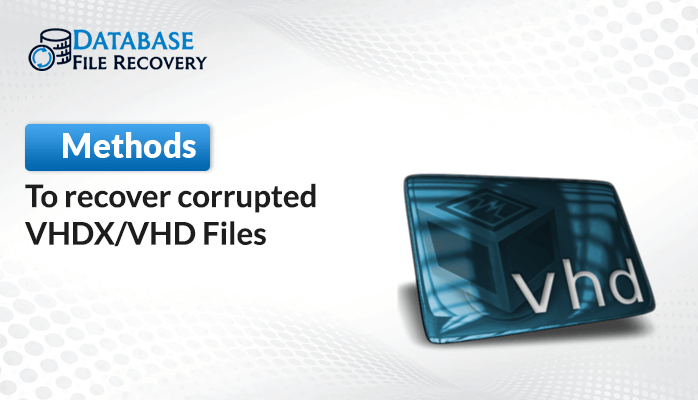-
Written By Robert Scott
-
Updated on December 18th, 2024
[Top 10] Get to know about SQL server 2025 new features!!
Summary: Everyone is well aware that the software release cycle is rapidly evolving in response to the rising expectations of software users. Over the last four years, we have witnessed the introduction of major SQL server releases: SQL Server 2016, 2017, and now SQL Server 2019. Please continue reading till the end as its information may be useful for you and also get to know about SQL Database Recovery Tool.
Download Now Purchase Now
SQL 2019 is a very transformative release that is powerfully empowering the features of SQL release 2017 as well as has the powerful potency to stand as the number one software platform for all your crucial data requirements. In this article we will see the features of SQL Server 2019.
Also Read: Encounter Access to the Remote Server Is Denied in SQL Server With Best Techniques
Top 10 deprecated SQL server 2019 new features
The top 10 newly added features of SQL 2019 are here. These discussions below cover improvements or enhancements to the capability of the SQL Server database engine, SQL Server Analysis Services, SQL Server Machine Learning Services, SQL Server on Linux, and SQL Server on Master Data Services.
1. Enhancements in the intelligent query process
- This enhancement deals with the properties of the query optimizer, that resides in the SQL server to execute plans for the server. This includes a potent query work buffer (memory grant) for traditional database storage (row stores) of tables and many others.
- Improvement in query optimizer gives efficient performance.
2. Accelerated database recovery also called ADR
- This is a completely new method provided to the SQL server for database recovery whenever the transaction rolls back or any failure occurs.
- Now, the user does not to wait for long if unfortunately the transaction rolls back or crashes. ADR takes very little time for database recovery.
3. Always Encrypted with Secure Enclaves
- Microsoft introduced the feature of Always Encrypted with a secure version in SQL 2016. They have since modified and continued this feature into SQL Server 2019.
- This feature is added to provide security and access to the SQL server. It manipulates the data securely and safely when required.
4. Memory-optimized Tempdb Metadata
- The optimization of tempdb code ensures that metadata, which could create significant traffic on the tempdb system, resides entirely in memory and is optimized for efficient access to RAM.
- This feature can prove to be highly beneficial for large-scale environments that utilize tempdb.
5. Query Store
- The SQL team added Query Store that’s a nice tool. This feature enhances the performances and provides access to the store, measure, and fix plan retrogressions (regressions) inside the database.
- It is a reliable, efficient, and easy-to-use feature.
6. Verbose Truncation warning
- This feature is so helpful for T-SQL developers when they receive any truncation error message.
- It helps to reduce the mental pressure of developers by providing all details of the data truncation error which helps to fix it quickly.
7. Resumable Index Build
- This feature grants SQL databases the ability to retain the work accomplished at any given point, allowing for its resumption or viewing at a different juncture.
- It is quite easy to perform.
8. Data Virtualization with Polybase
- Polybase is a module of the SQL server to acts as a data hub for the organization. It allows fast and parallel T-SQL queries to get into the external storage and take out outcomes harmlessly.
- It takes performance as a top priority.
9. Dynamic Management Function (DMF)
- In SQL 2019, the SQL team introduced a new dynamic function called the Last Actual Execution Plan.
- This is called sys.dm_exec_query_plan_stats that is used to track the last Actual Execution of the query. Hence, this can happen when the lightweight query feature is enabled by you.
10. Multiple Internal improvements
The SQL team brought multiple internal improvements such as the new index simplification with sequential key, Temp table, improved checkpoint scalability, and many more to ease the work of SQL users.
Conclusion
I hope this article will be informative and useful to you. These SQL servers’ new features in 2019 will make it easy to use SQL. However, in case of any corruption issues, you can use the SQL Database Recovery Tool. Hope this article helped
About The Author:
With more than five years of experience in email migration, Data Recovery, Email Backup, and File Management, I combine my years of experience with a strong interest in new technology. My professional journey is fueled by a genuine passion for navigating and mastering the latest advancements in these fields, ensuring that I stay ahead of the curve and bring innovative solutions to the table.
Related Post