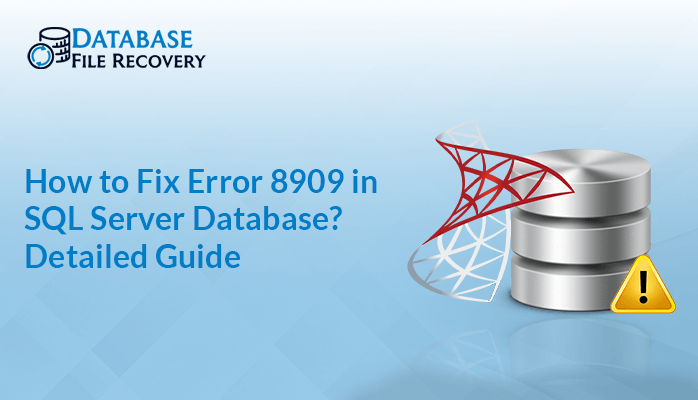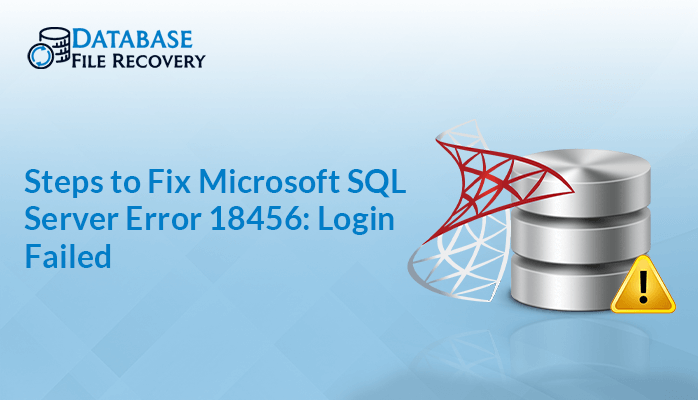-
Written By Robert Scott
-
Updated on December 19th, 2024
Solutions for SQL Metadata Corruption
Summary: The SQL Server is used worldwide to store databases. However, it is prone to corruption, and when it gets corrupt, the metadata is affected too. Sometimes, it gets severe, resulting in metadata corruption. So, if you are facing the issue of metadata corruption in SQL, then this blog will help you out. It describes quick manual solutions and an easy and reliable SQL Database Recovery Tool to restore metadata effectively.
Download Now Purchase Now
About Metadata and SQL Server Metadata Corruption
Metadata in SQL means data providing information of the SQL database. Generally, it represents information about system procedures, views, and functions. One of the most common commands to see system metadata info is:
|
SELECT * FROM SYS.DATABASES; |
It shows functions such as index_col, object_id, etc., and views like Object catalogs and more. However, when these are infected internally or externally, or damaged in any way, it leads to metadata corruption. Let’s learn the causes behind it.
Reasons for Metadata Corruption in SQL
If we have to fix a corrupted SQL database, we must know the significant factors that resulted in metadata corruption. These are:
- Power outages, failures, or sudden system shutdowns
- Viruses, threats, malware, and ransomware attacks
- Software updates from old to new versions or hardware and OS issues
- Accidental or intentional deletion of SQL data or incomplete transactions
- Storage of SQL data in compressed folders, memory, or storage media issues
Also Read:- How to Resolve SQL Database 10022 Error?
How to Fix Corrupted Metadata in SQL Server Database?
This section discusses how to check metadata corruption and the techniques to fix it. We will learn the manual method and a professional tool for quick fixes along with their step-by-step guide. Let’s begin by learning the procedure to check for corruption.
Manually Detect Metadata Corruption in SQL Server Database
The DBCC CHECKDB command is the solution whenever you need to find corruption in the SQL database. It checks database consistency and level of corruption and helps repair it too. Furthermore, if you need to locate errors in the corrupted metadata, then use the command: DBCC CHECKCATALOG. It checks the consistency of the specified metadata catalog. You can know more details through the warning message on the screen.
Manual Methods to Solve Metadata Corruption in My Database
There are two manual ways to resolve the issue of metadata corruption. These are:
Way 1: Using Backup and Restore Command
This command is a quick solution. However, before using it ensure you have a backup of your old corrupted database. It can be used when your metadata is still secure. But what if the backup file or metadata is also corrupted? In such a scenario, either export your entire database to a new database using T-SQL or SSIS. Alternatively, choose to manually fix it.
Way 2: Alter and Fix Hidden System Tables
Follow the steps below to fix SQL server metadata corruption:
- Firstly, shut down your current running server.
- Then, open Configuration Manager, and click the Advanced Tab.
- At the start of the startup parameter string, add [-m;].
- Lastly, restart the server and connect it using DAC.
Note: This manual method may help with your issue for a while, but it isn’t an accurate and appropriate solution. Moreover, it has risks. Therefore, you must go for an expert-recommended solution as described below.
Automated Tool to Resolve Metadata Corruption in SQL
Since the manual method isn’t reliable and secure, the best solution is the SysInfo SQL Database Recovery Tool. It is a prominent risk-free utility that fixes metadata corruption in my database in just no time. With this excellent software, users can seamlessly recover all database files, stored tables, procedures, views, functions, etc. In addition, it also restores deleted records from the database. Moreover, the comprehensive tool can easily be downloaded on any Windows version. It has other exceptional features as well. These are:
- SQL damaged and inaccessible file recovery through two modes.
- Restore SQL after fixing multiple databases at once without size limitations.
- Offers preview feature and maintains data integrity and folder structure.
Steps to Fix Metadata Corruption in SQL
- Run the SQL Database Recovery software and tap Open from the top menu.
- A dialog box pops up. Click (…) and add your corrupted metadata file.
- Choose a mode of recovery for the file and click OK.
- Then, expand the tree hierarchy, and select folders from the preview panel.
- Afterward, click Save SQL Data and the select saving mode dialog box opens.
- Choose the mode to save output data and specify a destination.
- At last, select the filters to apply and click OK to complete recovering metadata.
Conclusion
To conclude, this blog briefed on what metadata is and the specific reasons for its corruption. Apart from this, we studied the possible solutions to fix metadata corruption in SQL. Though the manual method exists, it isn’t risk-free and doesn’t guarantee complete recovery. Therefore, it is better to go for a professional tool and conveniently fix SQL metadata corruption without much hassle.
Frequently Asked Questions(FAQ)
Q1. Can I resolve metadata corruption by using a backup?
Ans:- Yes, you can use backup to recover metadata. However, if the backup file is corrupted too, then opt for the SQL Database Recovery Tool. It is easy to use, even for non-technical users, and is highly secure and compatible. Moreover, the tool ensures accuracy and is reliable for recovery.
Q2. Is a schema considered part of SQL metadata?
Ans:- The Schema is definitely a part of SQL metadata. If metadata contains information on the data, the schema presents the layout for that data.
About The Author:
With more than five years of experience in email migration, Data Recovery, Email Backup, and File Management, I combine my years of experience with a strong interest in new technology. My professional journey is fueled by a genuine passion for navigating and mastering the latest advancements in these fields, ensuring that I stay ahead of the curve and bring innovative solutions to the table.
Related Post