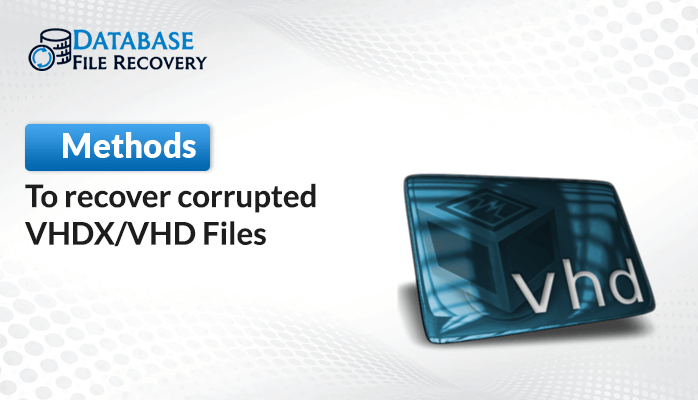-
Written By Robert Scott
-
Updated on December 19th, 2024
Top 6 Causes of Microsoft Access Database Corruption
Summary: Access database is a data management tool that many of you use for storing, managing, and evaluating information. But for any database users, the inability to access files in MS Access is a nightmare. As, with any other database, MS Access also holds a lot of valuable information. Such a situation generally arises when MDB and ACCDB files are corrupted. But, if you know the right approach to repair access files you can easily fix the Access database, on your own. This post is all about how you can avoid access database corruption using Access Database Recovery Tool. So, that you can avoid its occurrence in the future.
Download Now Purchase Now
Some of the causes of MS Access corruption are mentioned below

Causes and Tips for avoid Microsoft Access Problems
Hardware issue: If there are bad sectors or less space present in the hardware it interrupts the functioning of the access database. It is advisable to update your system and have sufficient space also.
Improper System Shutdown: The accidental shutdown of the system leads to the loss of the database files. To avoid it, users should have a power backup while working on the system. By, doing this you will ensure the safety of your files.
Virus issue: Virus and malware also hamper the functioning of an access database. Hence, to deal with it, it is better to install an updated anti-virus in the system..
Frequently Adding/Delete data from the Memo field: If a user is adding or deleting data from the memo field, it causes issues in access database files. To avoid such situations, a user should manage data in a memo field properly.
Multiple Users Access Database: When Access database files MDB and ACCDB are used by multiple users, it causes corruption. Because access database has user limitation, so you should avoid such a practice.
The issue in network and plug-ins: You will face interruption and there are much higher chances of severe corruption. So make sure your network connection and plug-ins are properly established.
Also Read:- How to Solve Access Database Error 3112, Record(s) cannot be read?
Another way To Repair Access Database
In case, even after applying several approaches you are not able to fix access database. As some of the issues like the problem in the header, data misalignment, corrupt MDB and ACCDB files etc. are so complex to fix. Then you can opt for an expert recommended approach i.e. Access Database Recovery Tool, It is capable to resolve MS Access Error 2950 and also fixes several MS Access errors within time.
Notable Features of the Software:
- Efficiently recover corrupt MDB and ACCDB files.
- Restores OLE, BLOB, and MEMO of MS Access.
- Compatible with all Windows editions.
- Fixes header corruption and data misalignment.
Final Words
In this blog, I have mentioned some of the suggestions to avoid access database corruption. Or, you can use a recovery tool to fix the severe level of corruption.
About The Author:
With more than five years of experience in email migration, Data Recovery, Email Backup, and File Management, I combine my years of experience with a strong interest in new technology. My professional journey is fueled by a genuine passion for navigating and mastering the latest advancements in these fields, ensuring that I stay ahead of the curve and bring innovative solutions to the table.
Related Post