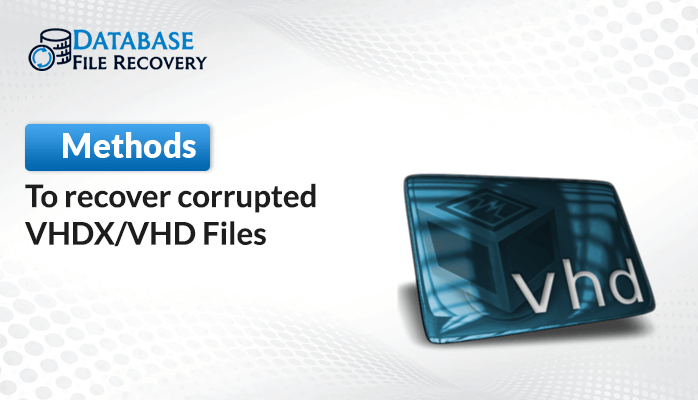-
Written By Robert Scott
-
Updated on December 4th, 2024
Access Database Recovery Software Free Download Version
Summary: Microsoft Access is a database management system (DBMS) from Microsoft. The personal data format used by Microsoft Access is based on the Access Jet Database Engine. It may also immediately import or link to data saved in other programs and databases—the file extensions for Access files are.mdb for Microsoft Office Access 2003. If you have lost a crucial access file on your hard drive, you can recover it using Access Database Recovery Software free download.
Download Now Purchase Now
The relational Microsoft Jet Database Engine is a combination of a graphical user interface and software development tools. Moreover, it is part of the Microsoft Office suite of software, which is included in Professional and higher editions or may be purchased separately. Before moving forward, let’s first look at the reasons why Access Database Corrupts.
Reasons Why Access Database Corrupts?
More than one factor may contribute to Access database corruption. Some of them are listed below.
- Editing data in Memo fields regularly.
- When making data changes, there is an interruption.
- Virus or malware assault
- Failure of hardware or software bugs
- Improperly constructed plug-ins can cause the MS Access program to crash. Jet database engine version conflicts.
- If you have lost a crucial access file on your hard drive, you can recover it using file recovery software.
As we’ve seen, a variety of factors can cause the Access database to become corrupted. Therefore, to address this issue, we have the Access Database Recovery Tool Free Download. It is the best Access database repair tool that can recover deleted Access databases and can recover corrupted MS Access Database files.
Niche Features of the Access Database Recovery Software Free Download
- Highly able to repair the corrupted MDB and ACCDB files of the Microsoft Access database.
- Can recover deleted access database, including records, tables, indexes, modules, queries, huge OLE, and MEMO data that has been permanently deleted.
- It provides intelligent modes to manage damaged/healthy SQL backup files.
- It is embedded with the preview feature to check scanned access database files.
- The software supports every version of MS Access files, including 2019, 2016, 2013, and 2010.
- It is a simple and easy-to-use GUI that allows users to recover data from MS Access databases.
- Able to convert your corrupted MS Access Database files into healthy files.
- The software is compatible with all the versions of the Windows OS, Like 11, 10, 8.1, 8, etc.
- MS Access Database repair tool free download allows its users to preview their recovered data of MDB and ACCDB files.
Working of MS Access Recovery Tool Crack
- Start Access Database RecoverySoftware and run it as an administrator.
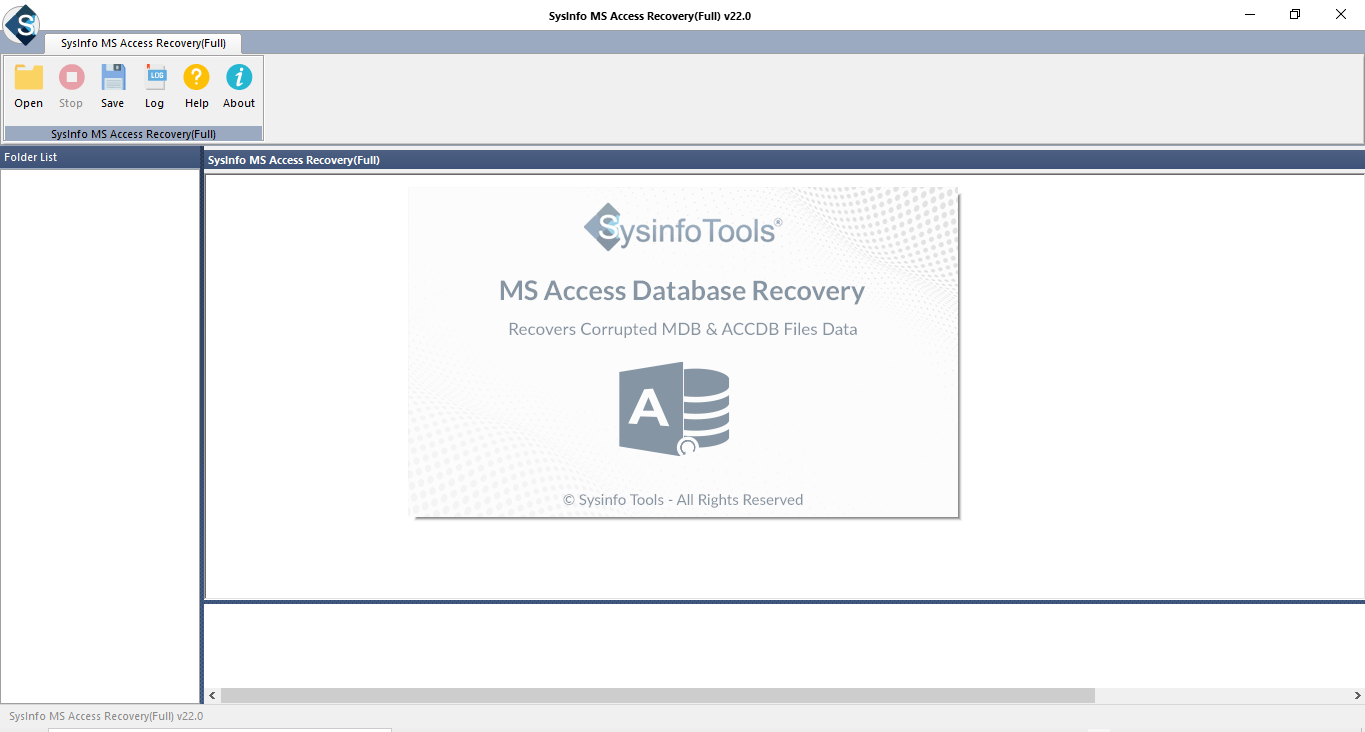
- Then, select the Open button to add MDB files.
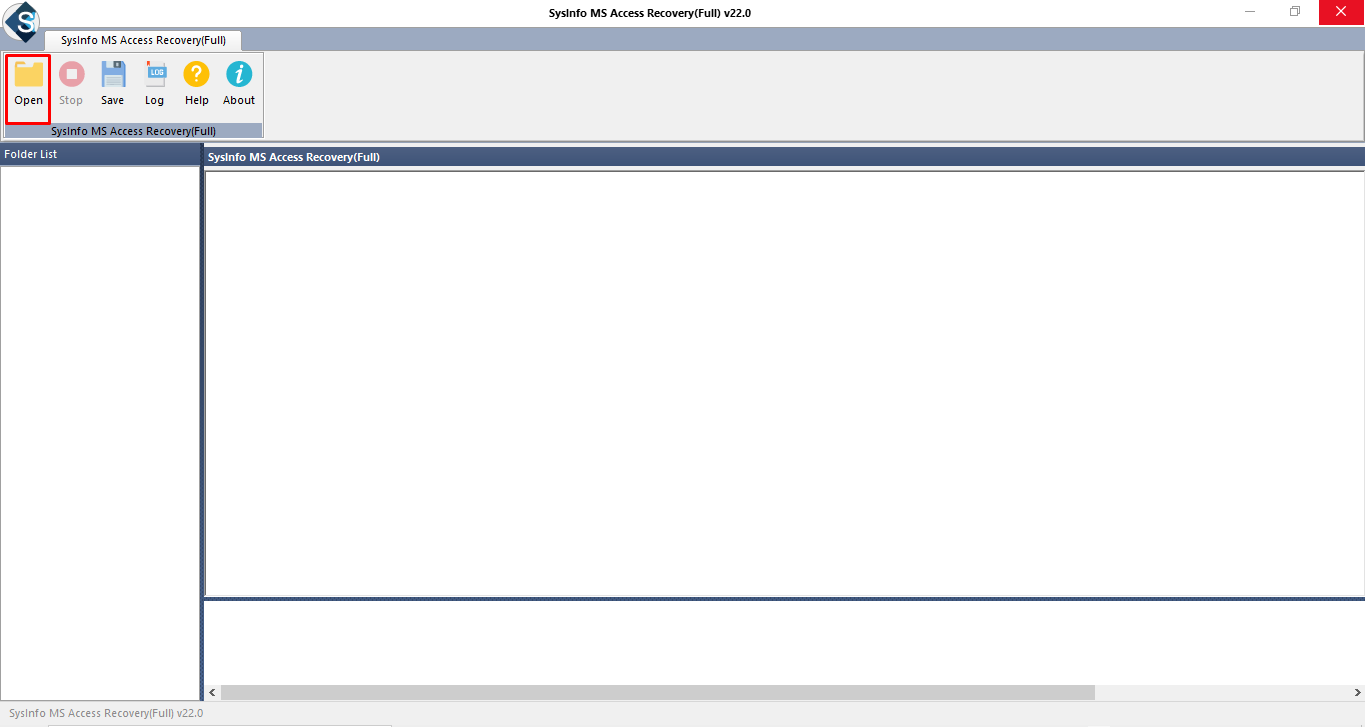
- Now browse to select the Access Database files.
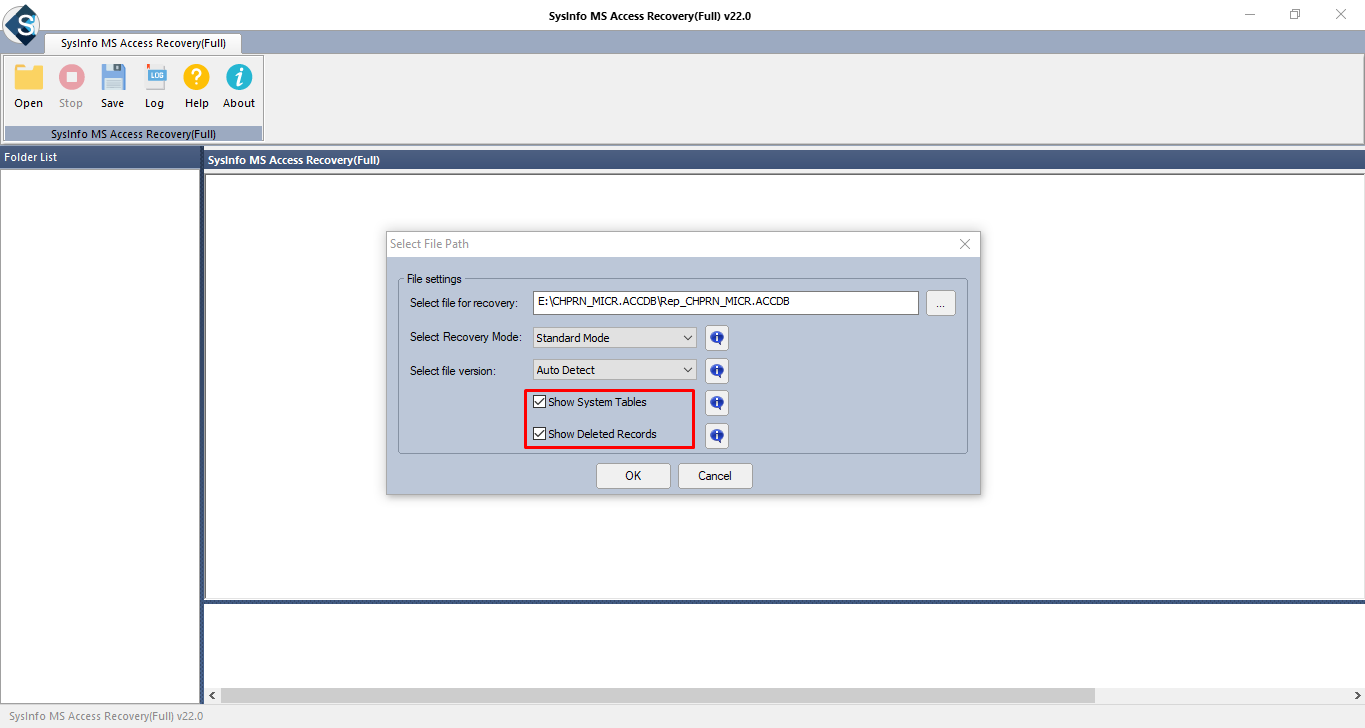
- Choose the standard or the advanced recovery mode, depending on the level of corruption.
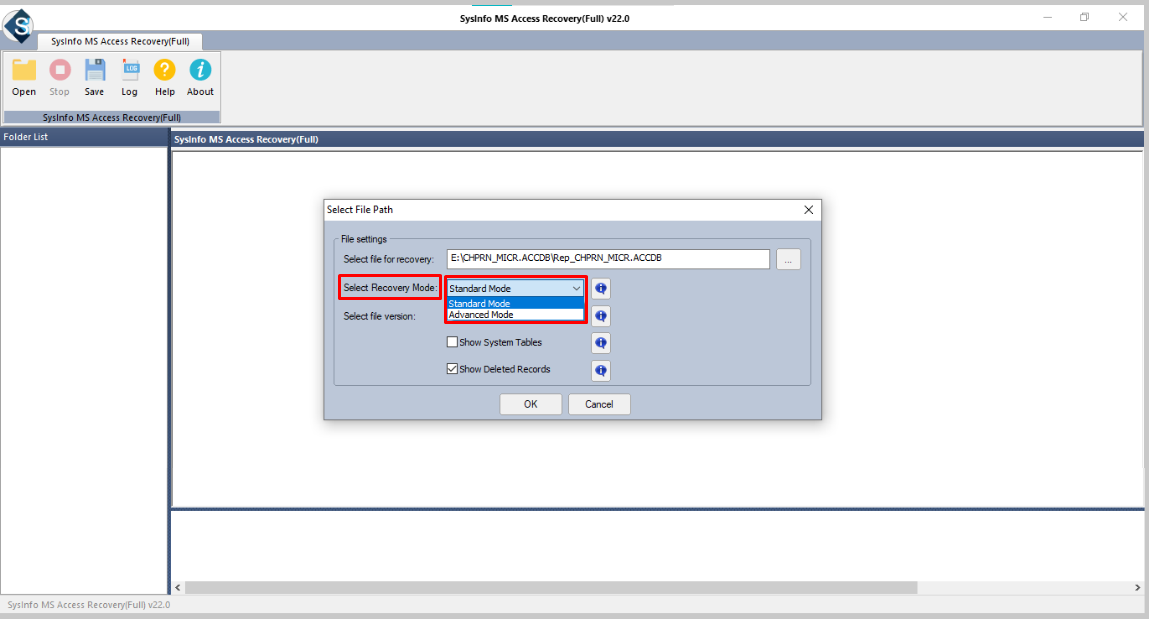
- Next, select the file version and check the Show System Tables box to recover the system tables of corrupted database files and Show Deleted Records to restore deleted items from the damaged files.
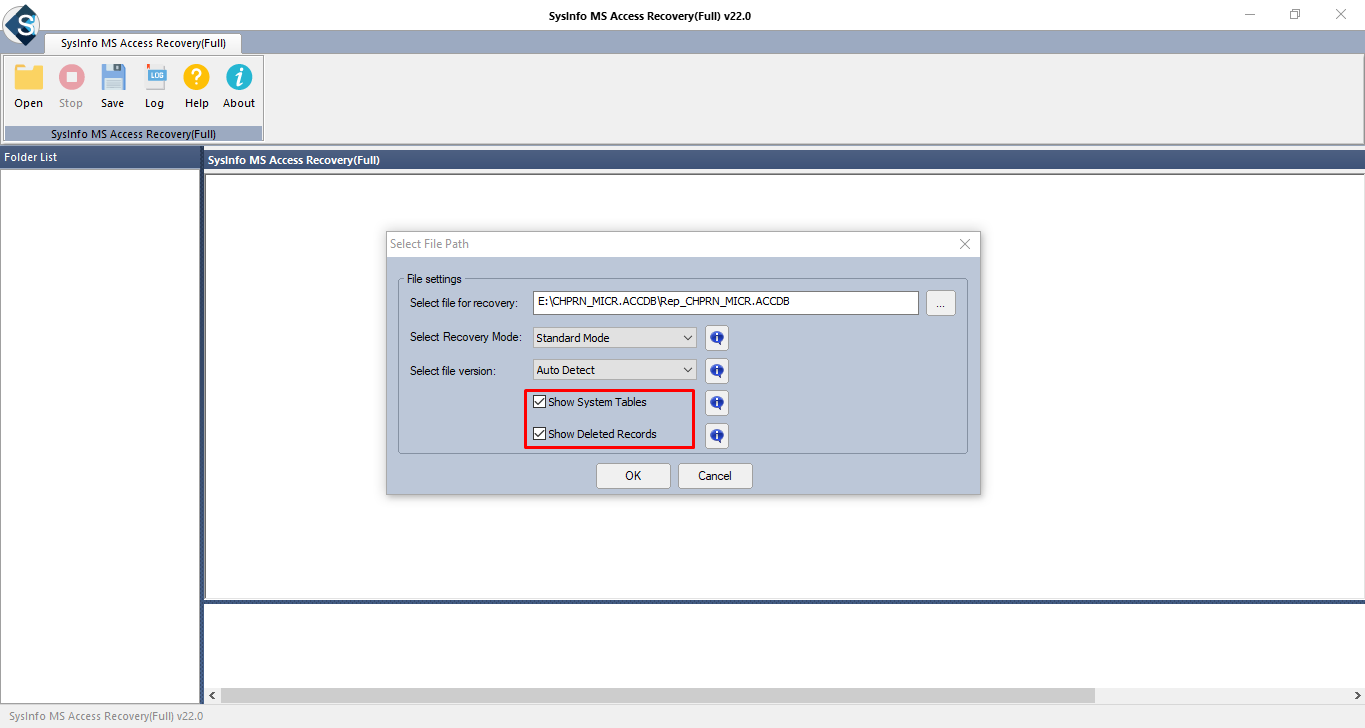
- Click OK for the next phase to start the scanning process.
- Once the scanning process is complete, select the folder from the tree structure you wish to download.
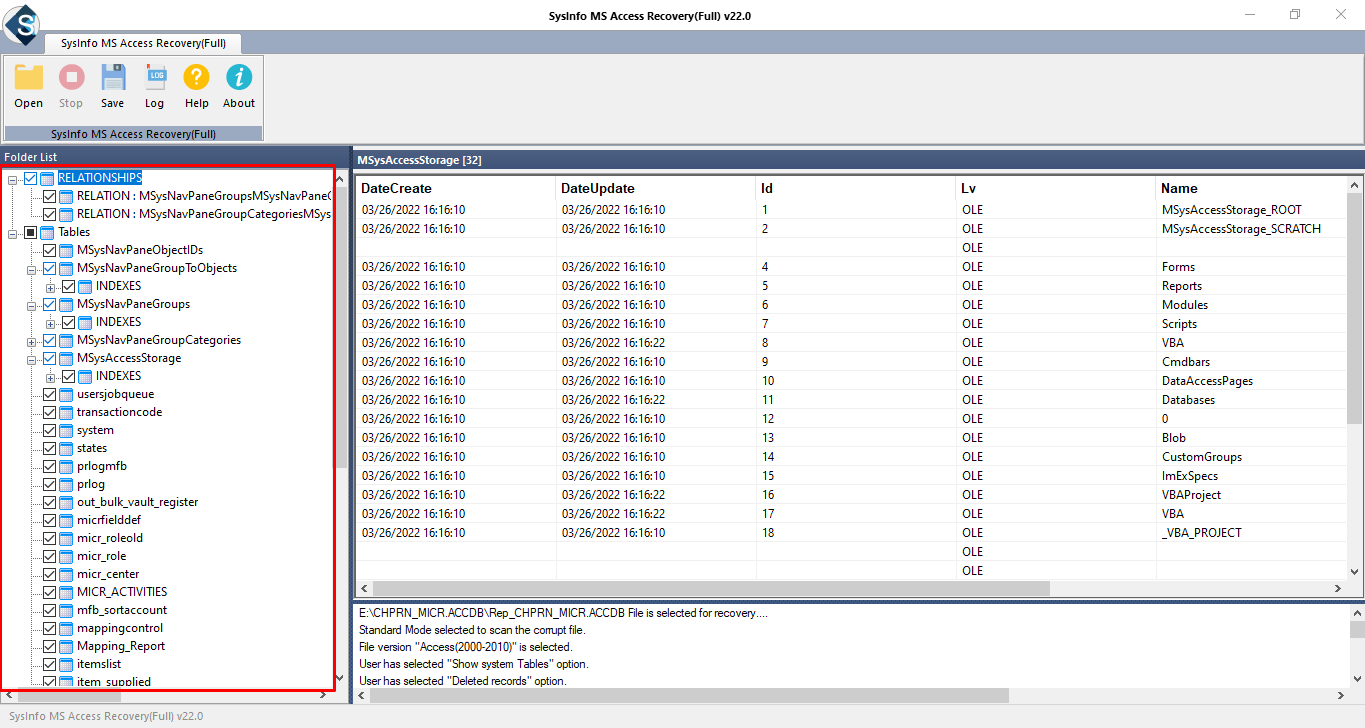
- Before proceeding, make sure to preview the details of the specific table.
- To download the recovered items, click the Save button.
- Now, assign a location for your output folder and tap OK to start the saving process.
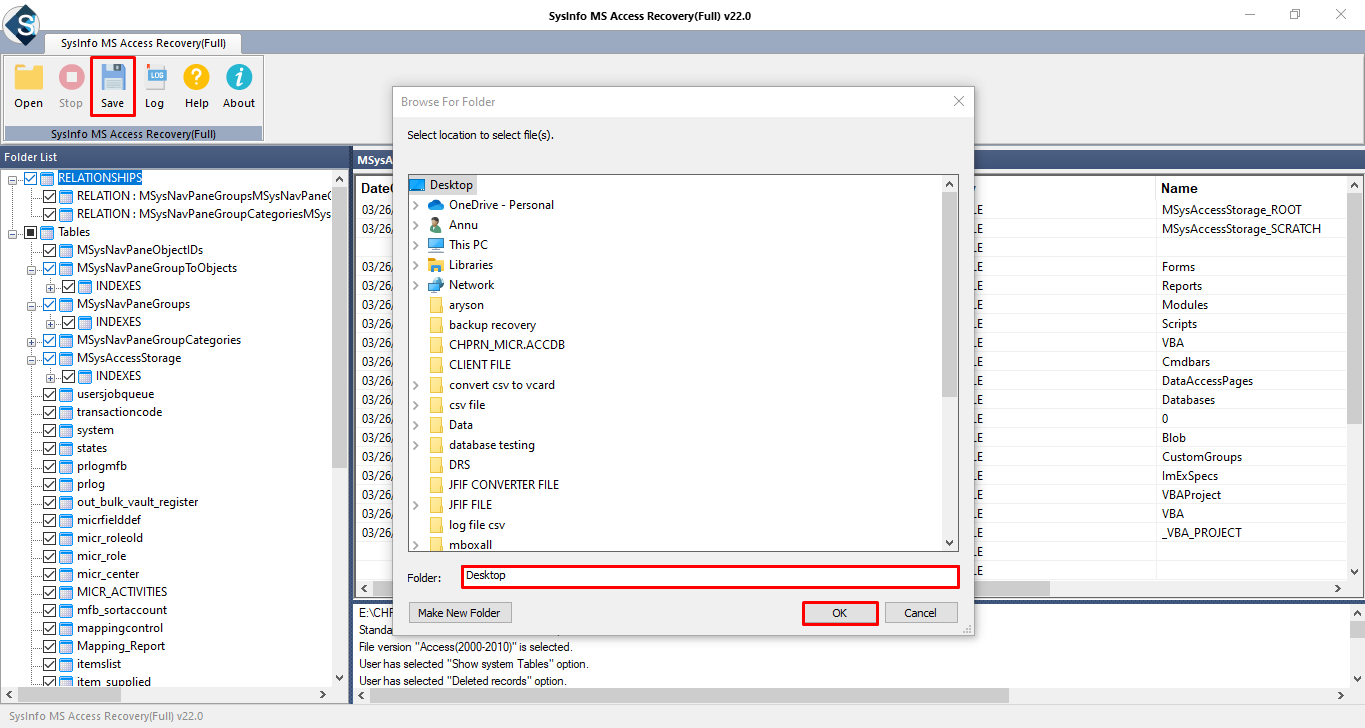
- Finally, the fixed MDB and ACCDB files will be stored at your preferred location.
Conclusion
Managing corrupted MDB and ACCDB files may be hard to recover, In this article, we’ve covered Access database files, the causes of their corruption, and how to fix them with help of the automated tool, steps to Access Database Recovery Software free download. so, we suggest you, if you also have such kind of corrupted files use an automated tool to recover these files.
About The Author:
With more than five years of experience in email migration, Data Recovery, Email Backup, and File Management, I combine my years of experience with a strong interest in new technology. My professional journey is fueled by a genuine passion for navigating and mastering the latest advancements in these fields, ensuring that I stay ahead of the curve and bring innovative solutions to the table.
Related Post