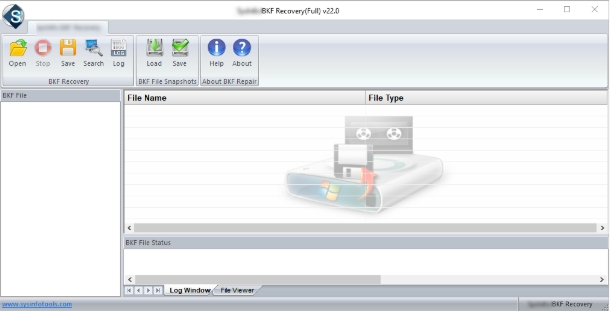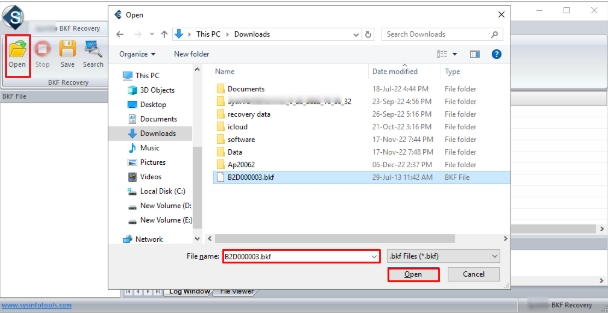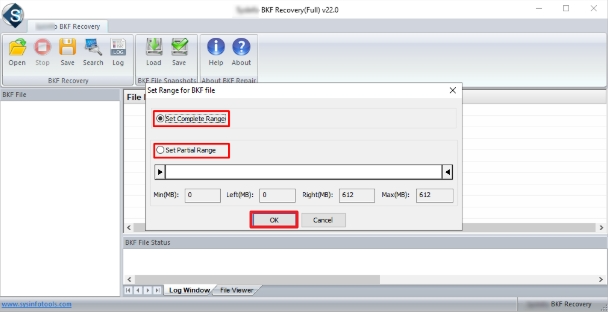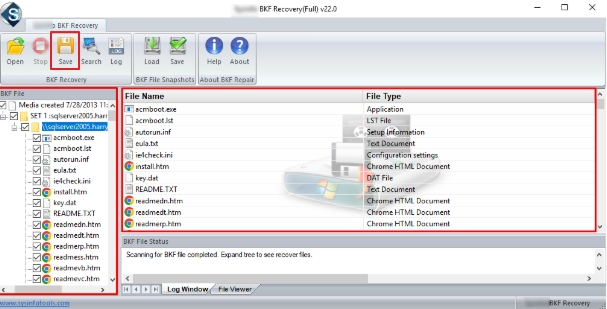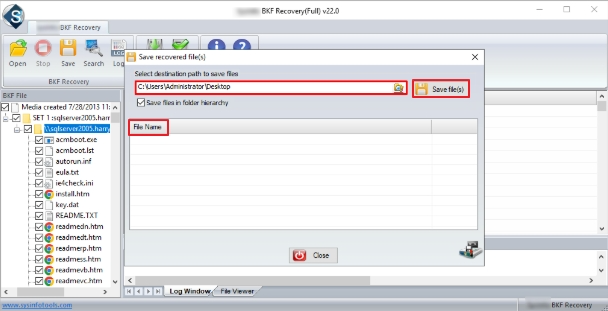Key Features of the BKF Recovery Software
Know the scenarios where the BKF Recovery Tool download proves to be beneficial.
Multi-Support Windows BKF File
Through this software, users can recover their data from the Backup files that are corrupt, and these files are created by the Windows NTBackup tool as well as Symantec Backup Exec (officially known as VERITAS) tool.
Set BKF File Range
Users can perform the recovery by simply selecting the range like a complete range or a partial range defined by users. This feature is highly useful in the recovery of specific files and data. Also, repair files of any size even 1 TB.
Auto-Search Backup Files
This feature is used to search particular files from folders displayed in a tree structure. Users simply have to enter the filename and extension and the tool will start searching it. Moreover, the tool maintains the integrity of data.
BKF Snapshot Feature
With the BKF Repair Tool, users are enabled to save the snapshots of BKF recovery operations. Even in the future if you need the BKF recovery snapshot saved earlier, it can be loaded to avoid rescanning the same BKF file.
Recover Inaccessible BKF
BKF Recovery Tool allows the recovery of more than 200 file types, such as images, audio, videos, emails, databases, and all other document formats. It can be created on any Windows Backup and the process is safely performed without causing any alteration in BKF File data.
Impressive BKF Recovery Features
An intensive scan is done to resolve the corruption that occurred. The complete data is shown in a tree structure which needs to be expanded for restoration. The BKF Extractor Tool offers an option to Maintain Folder Hierarchy to keep the data intact after scanning and restoration.
Independent Saving
This tool provides an independent saving feature in which users can save their recovered data at their desired location. The software provides the freedom to choose a PC, Hard Drive, or any other file or folder location of your choice to save recovered Backup file data.
Folder Renaming Feature
With the BKF Recovery Tool, one can change or rename the desired folder. You need to specify the file name and click Save to rename it. Additionally, you can add multiple BKF files at once and also keep the hierarchy of folders in its original form even after the recovery of BKF files.
Smart BKF File Preview
Previewing the contents of files is allowed to ensure the integrity of recovered data before saving them in their original form at a user-defined location. Adding to this, you can also view and recover metadata of extracted files.
Easy-to-use Software
This BKF Recovery Tool online enables you to open a BKF file by uncrating it. The simple and intuitive GUI enables users to work without being technology experts. Whether you are a tech or non-tech user, it is easily operable.
BKF File Log Creation
Through this tool, users can create a log file (optional). This tool stores all the information of the BKF scanning and recovery process in a TXT file. This can be used for future use, particularly in forensics, e-discovery, and litigation.
Widely Compatible
This utility provides extensive support for Windows OS including all the latest and earlier versions like Win 11, 10, 8.12, 8, 7, XP, Vista, NT, 2003, 2000, 98, etc. for (32 & 64-bit). Also, with demo version preview and test tool in advance.